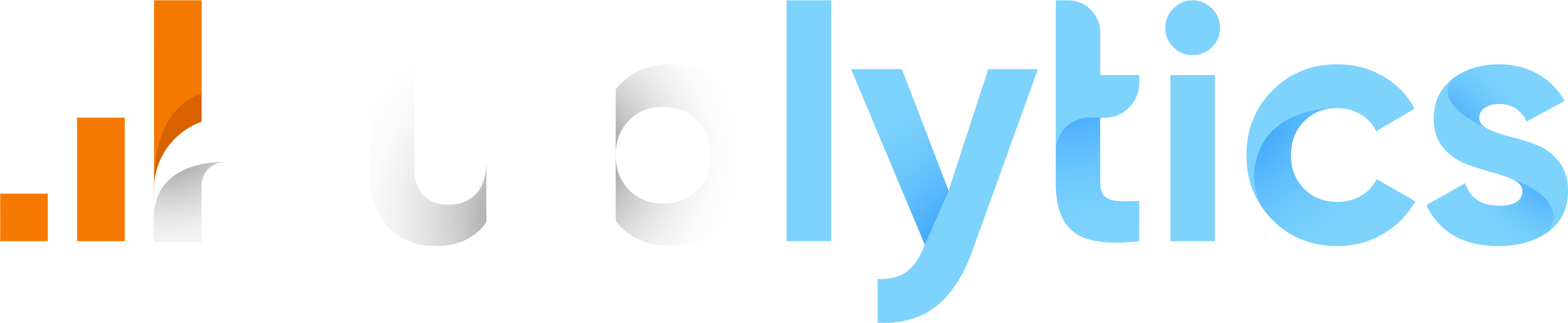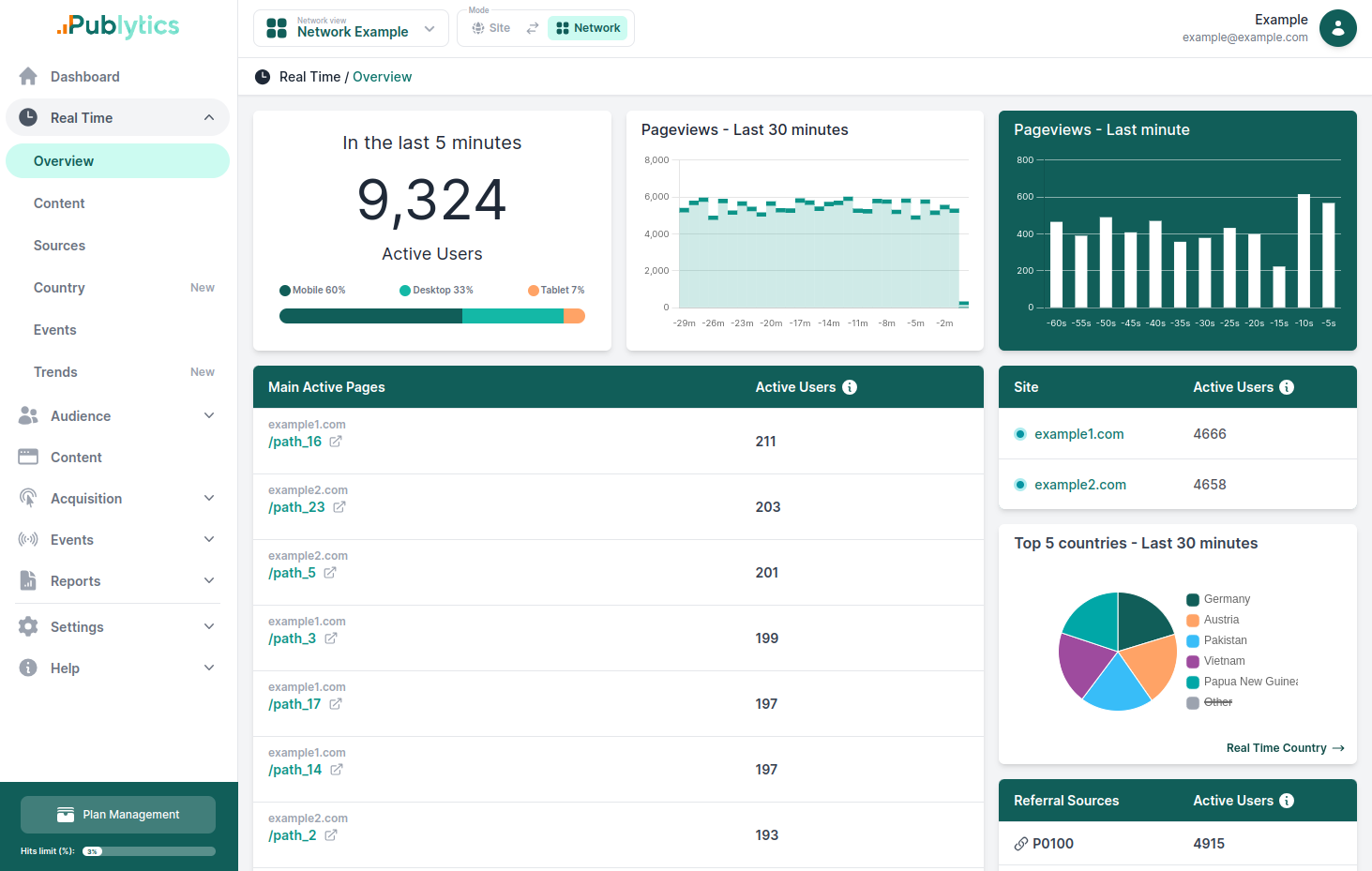How to track traffic from Bluesky in Google Analytics (GA4) and other analytics tools
Dec 08, 2024 | Author: Info Publytics

Bluesky aims to decentralize social media with a community-driven approach, but tracking its traffic to your website is tricky since it doesn’t send referrer data. This guide shows how to track Bluesky traffic effectively in GA4 and other tools.
What is Bluesky?
Bluesky is a decentralized social media platform founded in 2022 with the mission of creating a more open and user-focused internet experience. Unlike centralized platforms, Bluesky operates using the AT Protocol, which allows for interoperability between different apps and networks. As the platform continues to grow, many businesses and content creators are starting to use it.
The challenge of tracking traffic from Bluesky
One of the current limitations of Bluesky is that it does not pass referrer information to your analytics tools. This means that visits from Bluesky appear as "Direct Traffic" in your reports, making it difficult to measure the effectiveness of your efforts on the platform.
To overcome this limitation and track traffic from Bluesky you can use UTM parameters, small snippets of text added to your URLs that help track specific sources of traffic.
How to set up UTM parameters for Bluesky
UTM parameters are appended to the end of your URLs and include details about your traffic sources. For example:
https://yourwebsite.com?utm_source=bluesky&utm_medium=social&utm_campaign=campaign_name
Here’s a breakdown of the UTM parameters:
utm_source: Identifies the source of traffic, e.g., bluesky.
utm_medium: Specifies the medium, such as social.
utm_campaign: Helps you track specific campaigns, like spring_sale.
Steps to create a UTM-tagged link
Use a UTM builder tool like Publytics's Campaign URL Builder or manual tagging.
1. Add parameters:
Source: bluesky
Medium: social
Campaign: Choose a relevant name like product_launch or brand_awareness.
2. Shorten the link using a URL shortener (e.g., Cuttly or Bitly) for easier sharing.
3. Share this URL in your BlueSky posts.
Tracking Bluesky traffic in GA4
After sharing UTM-tagged links on Bluesky, you can monitor the performance in GA4. Here’s how:
1. Click on Reports: Go to "Acquisition > Traffic Acquisition" in GA4.
2. Filter by Source/Medium: Use the filter to view traffic from bluesky / social.
Tracking Bluesky traffic through Publytics
Publytics makes monitoring traffic from Bluesky simple and intuitive. Start by navigating to the ‘Acquisition’ section, where UTM reports are automatically segmented for you. Then, click on ‘UTM Source’ and use the search bar to find Bluesky traffic.
Best practices for tracking Bluesky traffic
Standardize UTM Parameters: Ensure consistent naming conventions to avoid fragmentation in your analytics reports.
Monitor Direct Traffic: If you see spikes in direct traffic, it could be untagged links from Bluesky.
Use Unique Links for Different Posts: Create distinct UTM-tagged links for each post to identify which content performs best.
Tracking traffic from Bluesky requires a proactive approach using UTM parameters. Click here to try Publytics for free and unlock the full potential of your data.
Recent Posts
-
Publytics & qiota: The integration of analytics and monetization for publishers
Feb 18, 2026 | Author: Info Publytics
-
Enhancing Data Privacy in Web Analytics
May 13, 2025 | Author: Bruno Cazzaniga
-
How to Track Logged-in Users Without GA4 and Optimize Your Strategy
Mar 31, 2025 | Author: Bruno Cazzaniga
-
Track Article Author: How to Measure Content Creation Performance
Mar 14, 2025 | Author: Bruno Cazzaniga
-
Why Your Multi-Sites Deserve a Unified Dashboard
Feb 26, 2025 | Author: Bruno Cazzaniga
Start monitoring your websites in few seconds No credit card required!
Start monitoring your websites in few seconds