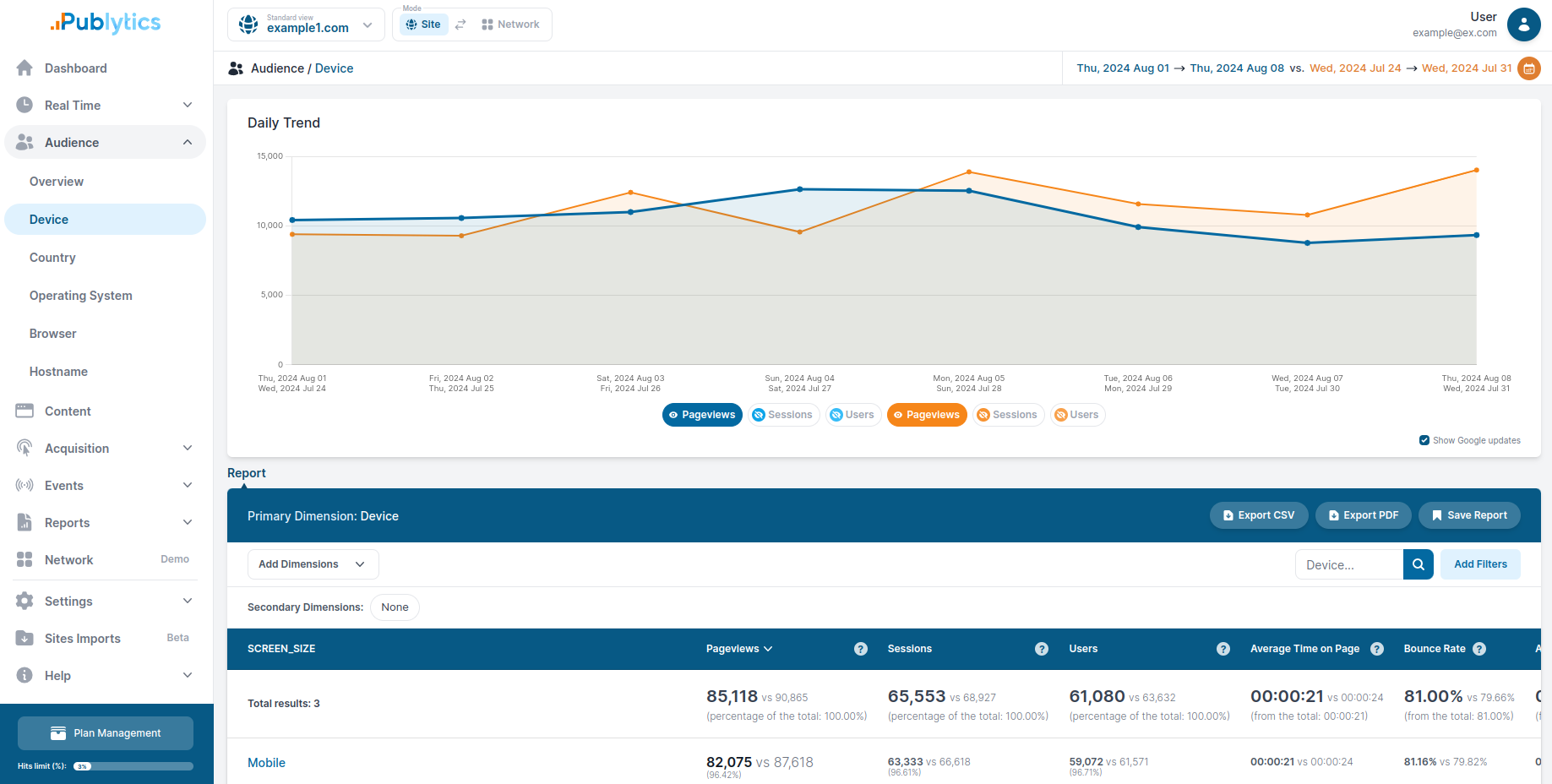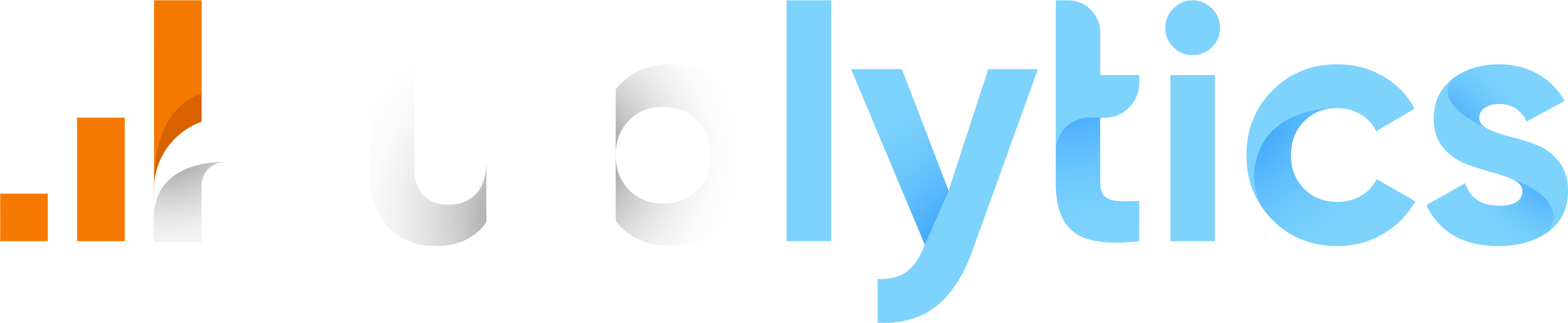Audience
In this section you can analyze the behavior of the audience through specific parameters. On the top side you have a chart which shows you the users of the last week. To modify the time window or to compare the data with previous periods you can easily use the date range selector on the top right of the screen. Below we have some clickable buttons that shows the relevant parameters about the audience analysis like Sessions, Users, Pageviews, Bounce Rate, Session Duration and more. Clicking on this buttons you will se the respective chart for each one of this parameters.
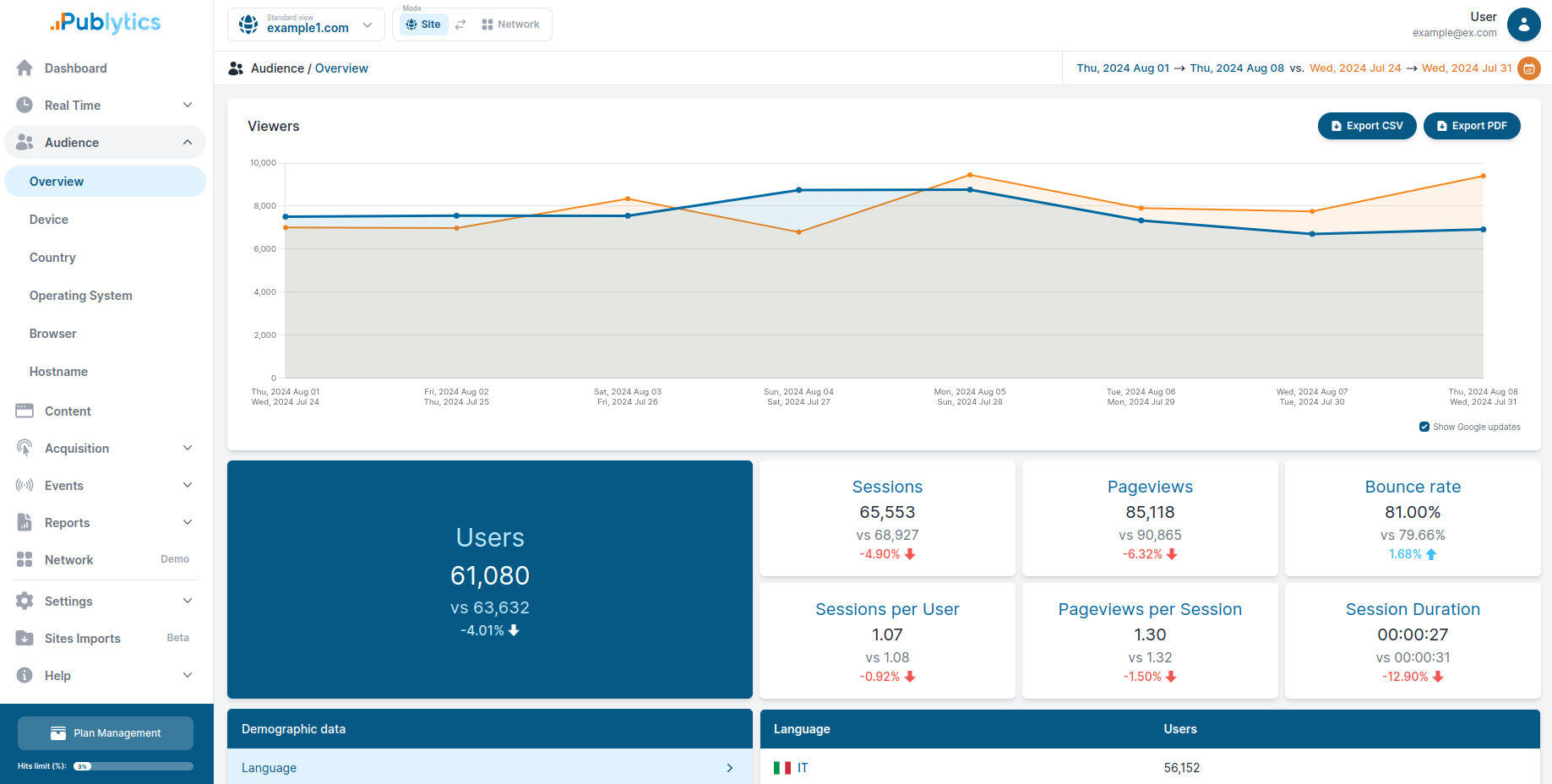
Below you have the data table. Here you can see all the Demographic Data (like the percentage of users that visit your site in a certain language and the country of origin) and the System Data both form mobile and desktop.
In the same section on the sidebar you can also see the preselected audience reports with the most popular dimensions (like Device).