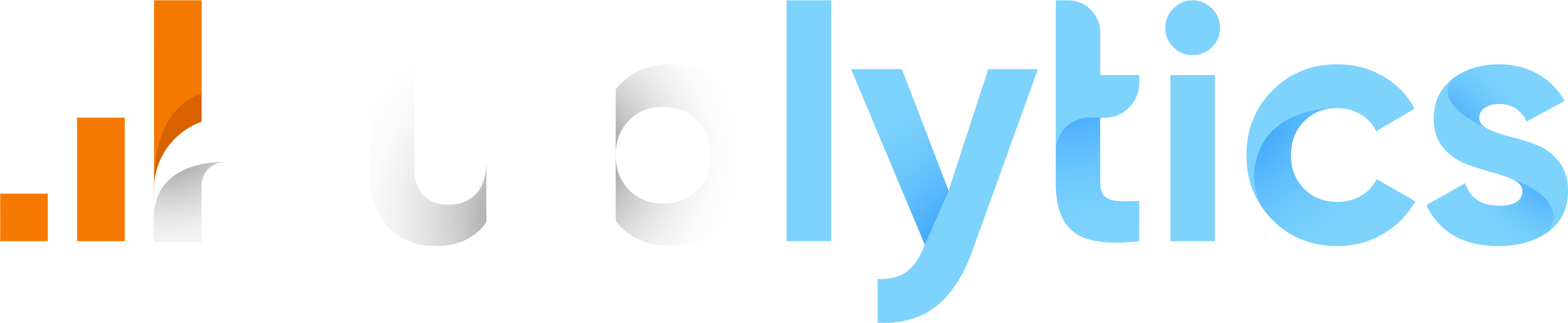- Network permissions and inheritance
- What happens if a user as both a standard permission and a network permission?
- What happens if i delete a network?
Network permissions and inheritance
Thanks to the network, multiple permissions can be assigned to several sites at the same time. This feature is very important for large companies with many employees who must have different accesses as required.
As with normal site permissions, when creating or editing a network, we can add as many users as we want (always within the limits of the subscription) to that network.
For each user, it is then possible to determine whether we want to assign them standard user permissions (with possible limitations on access) or admin permissions (which have no limits on access to dashboard sections or limits on custom views).
The permissions resulting from the creation or modification of a network are thus inherited directly by the users. For each individual site in fact (if it belongs to a network) we will have two tables to display the permissions:
- Site permissions: Permissions assigned in a standard way to each single user from site options.
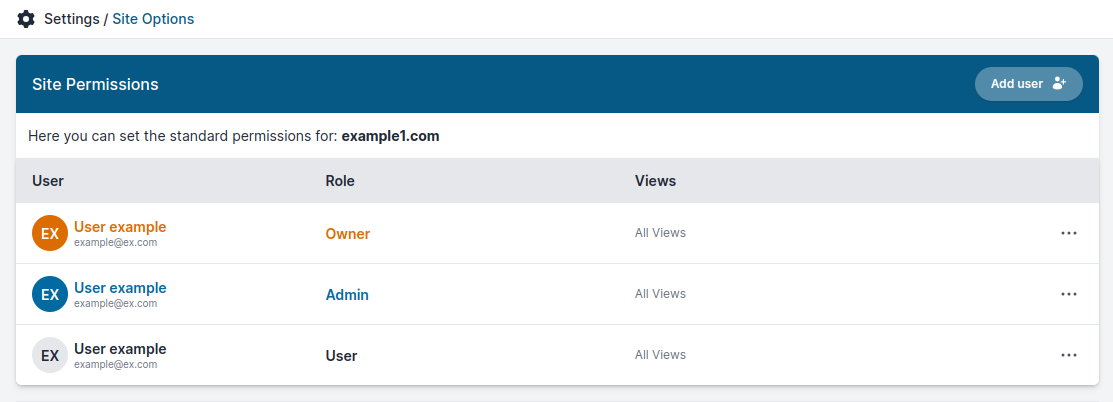
- Network permissions Permissions inherited from a network.
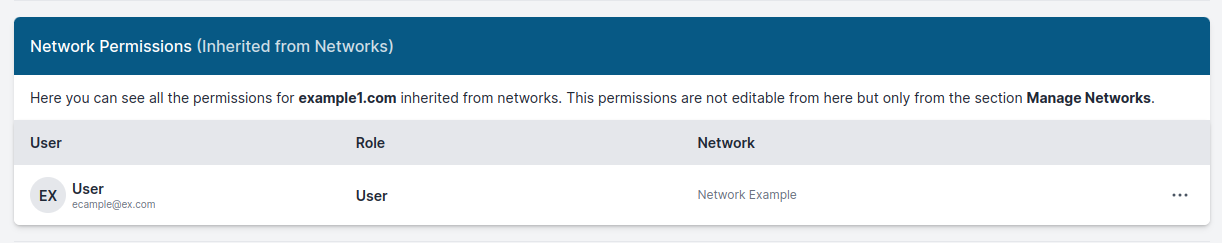
permissions assigned via the network will take effect for individual sites, while the network can only be modified and deleted by the owner of the single websites
What happens if a user as both a standard permission and a network permission?
In this case, the user will have the sum of the permissions he/she has on the normal permission and the network permission.
If, for example, a user has a standard user permission assigned normally and an admin permission inherited from network then the user will have all admin permissions on that site
What happens if i delete a network?
In this case, all permissions resulting from the inheritance of the network will be deleted. In this way, in fact, all users who had access to a site only via inherited network permissions will lose access to that site (and will have to reassign it by hand to each user, or create a new network).