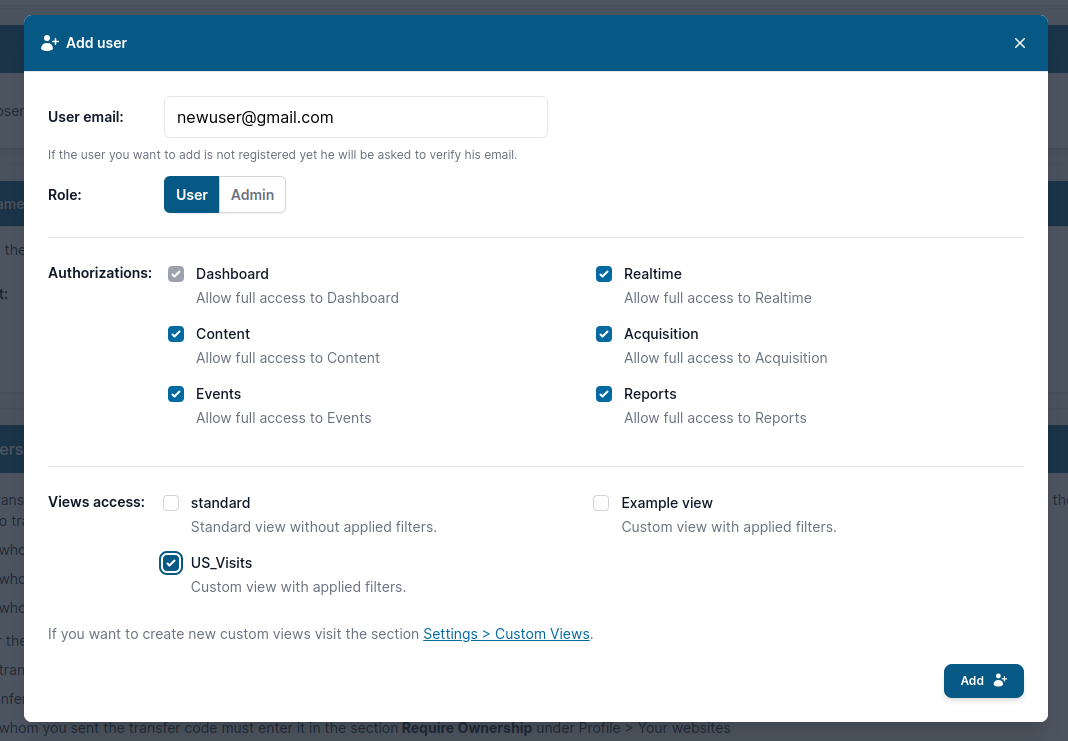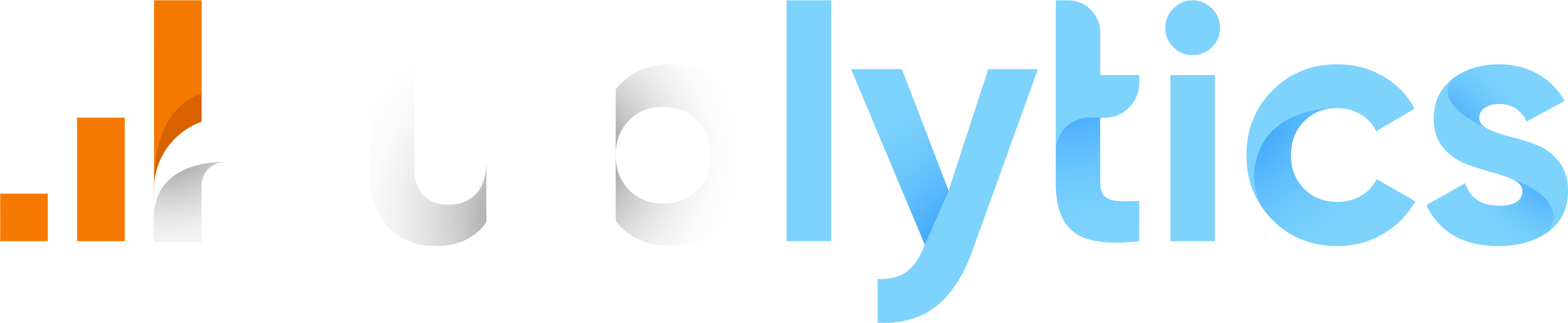Custom views: pre-built filters
Every website you add to Publytics has a default Standard view: this view is not deletable or editable and just allows you to see the Dashboard of your site with no filters on.
A custom view, on the other hand, is a sort of filter that is applied a priori on the site and allows you to navigate the dashboard with this filter always active (without the need to apply Advanced filters every time on the tables).
Custom views are very useful if you perform specific analyses very frequently on a certain site or if you want to give limited access to site data to particular users.
Let's make an example:
If I have a site that visits all over the world but I am particularly interested in visits from the US, it would be very convenient to create a custom view called e.g. US_Visits. This view would then allow me to visit my site with a pre-built filter (in which we would obviously set Country = US). That way, when I am on this custom view I will only see visits from the US on each page of the dashboard.
How to set a custom view
If you are an Admin or the Owner of a website you can create one or more Custom views. To create a custom view just visit Settings > Custom views and click on the button Add custom view.
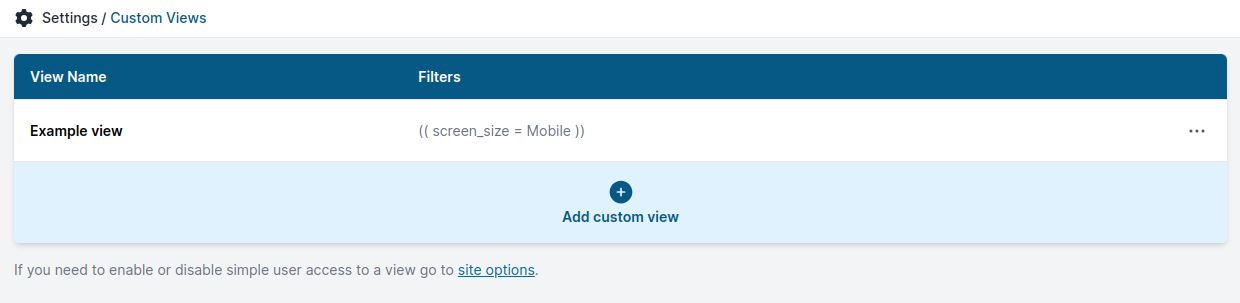
At this point, a popup will open allowing you to apply various dimensional filters (maximum 5) and allow you to choose a name for the custom view. These filters are the same Advanced filters that we find in tables to perform complex analyses.
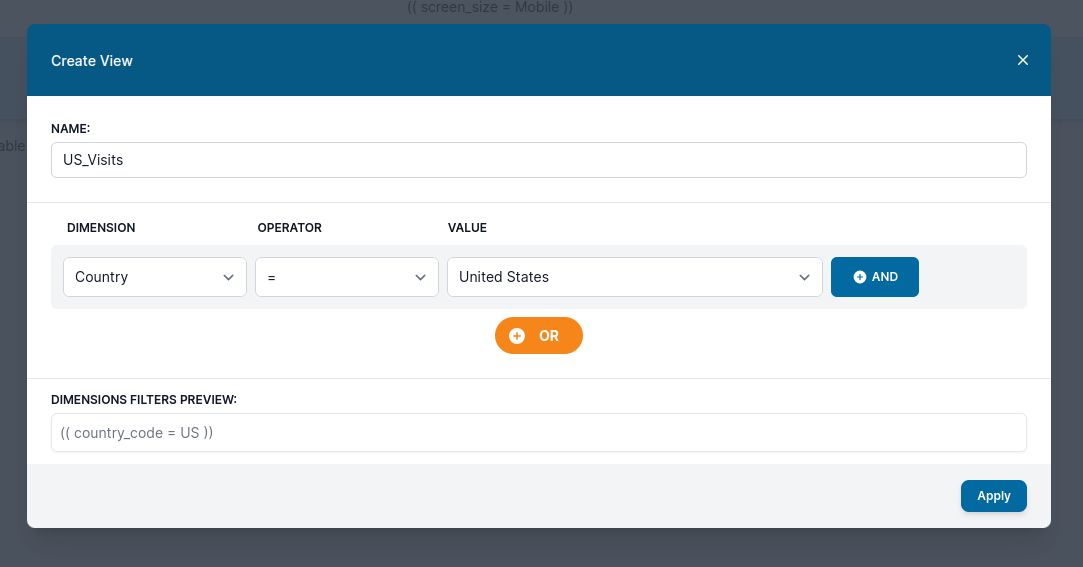
Once the setting is complete, we can immediately go and try out the new custom view from the site selector at the top of the navbar. Now clicking on the site will not directly open the dashboard of the corresponding site, but will open a drop-down menu allowing us to choose between the Standard view (default view without filters applied) and the newly created custom view
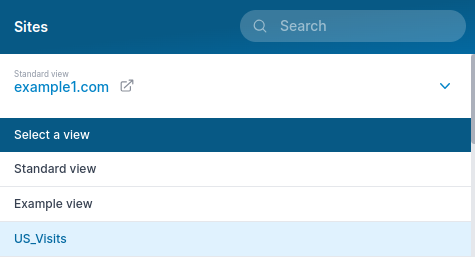
Custom views permissions
By default every Admin and the Owner of the website are always allowed to use every custom view on the website whenever they want. A normal user, on the other hand, might have limited access to custom views or the standard view.
When we add a permission for a basic user to our site in Site options, we can in fact choose (in addition to limiting access) also to limit the views they can use. If we have several views, we can assign a user only one view (we can also remove the user's permissions for the standard view). In this way, the basic user will only see the restricted views to which he has access.