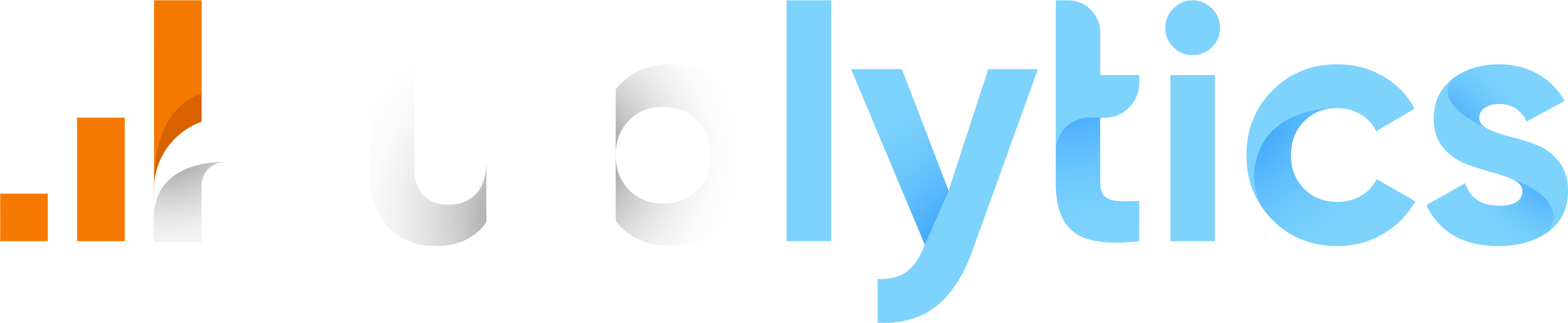Transfer ownership
Transferring ownership of a site within publytics is always discouraged, but may sometimes be necessary for some users. This is why the transfer procedure is both fast and secure.
Receiver requirements
Before starting the generation of the transfer code, it must be borne in mind that the receiver must meet several requirements in order to claim the site:
-
The receiver must be registered in Publytics and have a verified email.
-
The receiver must be an admin of this website. (if you want to promote someone to the role of admin use the site premissions in Site options).
-
The receiver must have an active subscription.
Generate your transfer UUID
To generate your transfer code you need to visit the section 'Site options' of the website you want to transfer. Here you can look for the section Transfer ownership.
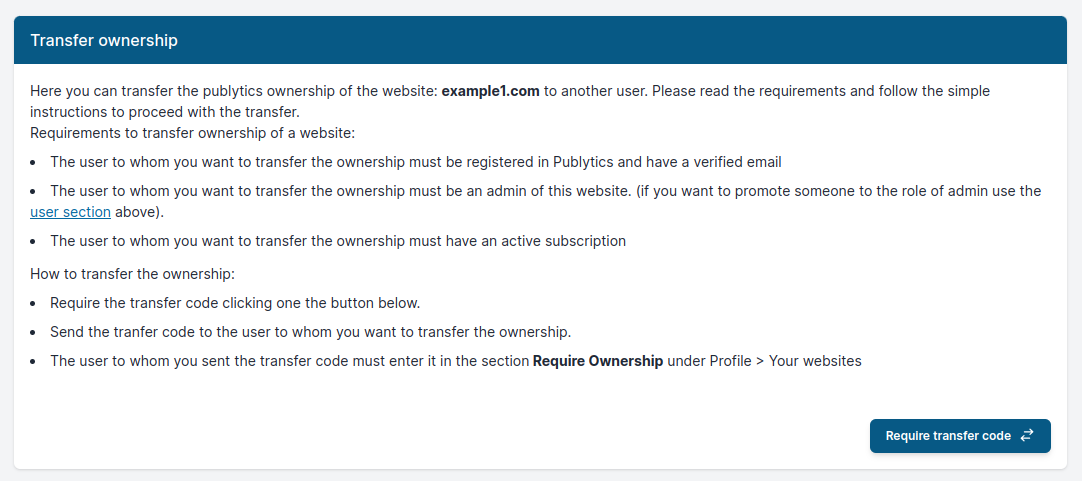
Once here click on the button Require transfer code and it will immediately generate a uuid that you can use to transfer the ownership.
Now send the transfer code to the user to whom you want to transfer the ownership.
Do not send this code to anyone else except the receiver or you may give the publytics website ownership to someone else.
Require ownership
Once that the receiver has obtained the transfer code (and as long as he meet the requirements) he can visit the Manage websites section accessible from the user menu.
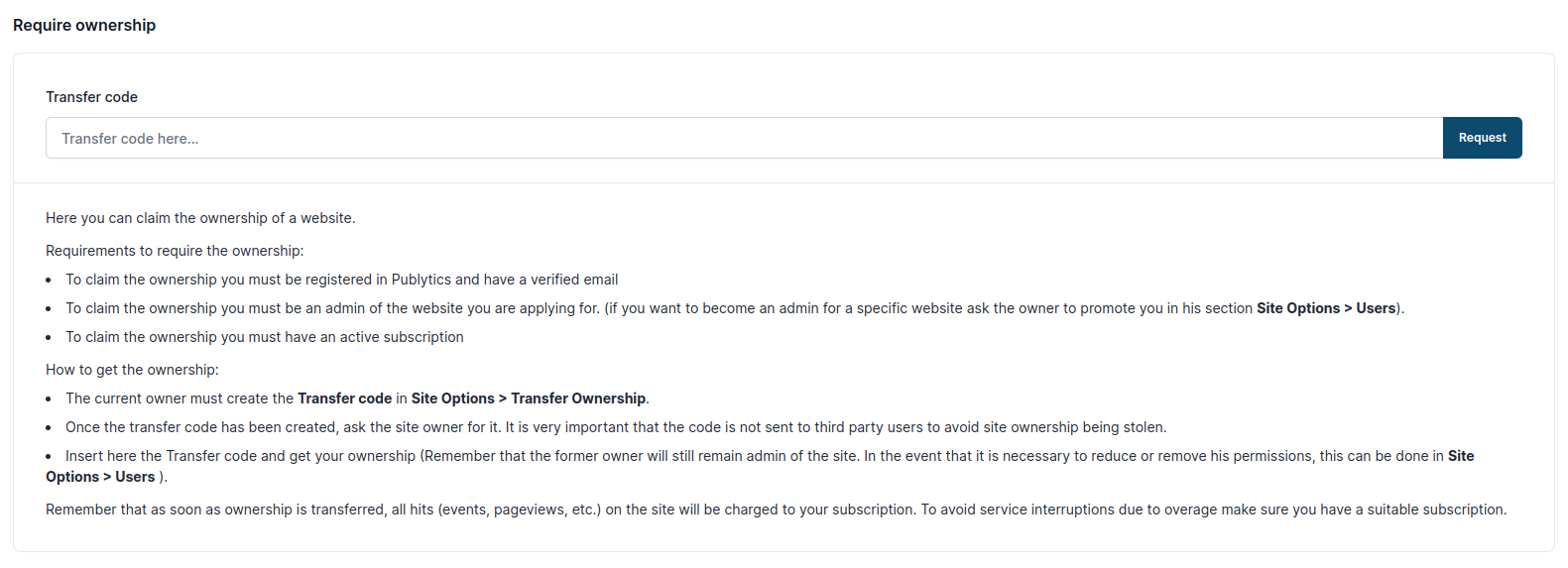
Here the receiver can insert the UUID generated from the owner and Require the ownership with one simple click!. From now on, all events generated by the transferred site will be charged to the subscription of the user who received the site.
The receiver must be sure that his subscription is large enough to accommodate the hits of the new site, otherwise he may incur overage.