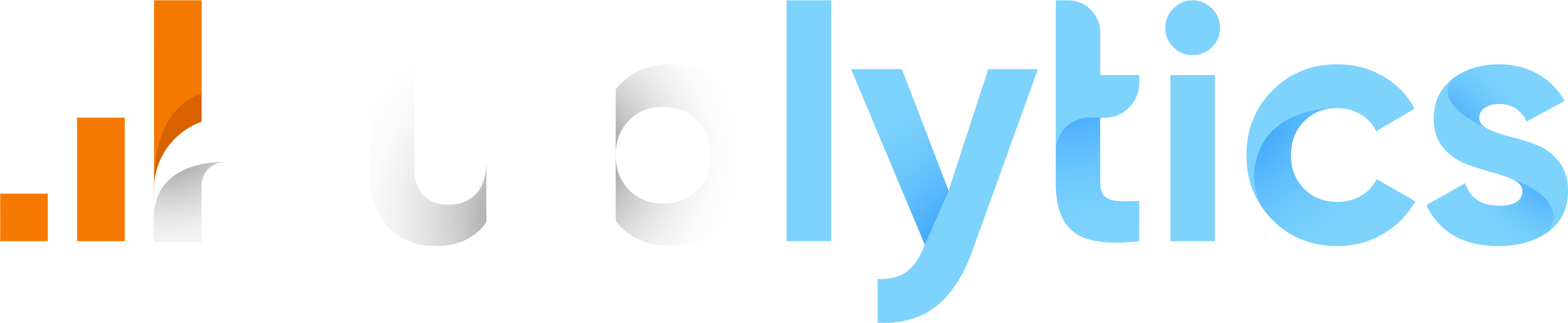Check or change your subscription
It is very easy for our customers to both check the status of their subscription and to switch from one subscription to another with just a few clicks!
Check your subscription
If you are a Publytics customer with an active subscription, you will have a page dedicated to checking this subscription. This page is Plan management and can be accessed simply from the sidebar once you have logged in (you can also see there a previews of your hits limit percentage).
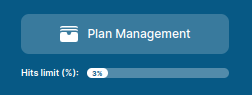
On this page you have the various data to check your subscription. Here you can see details of the billing cycle, the next renewal date, the price paid each month or year, and the duration of data retention.
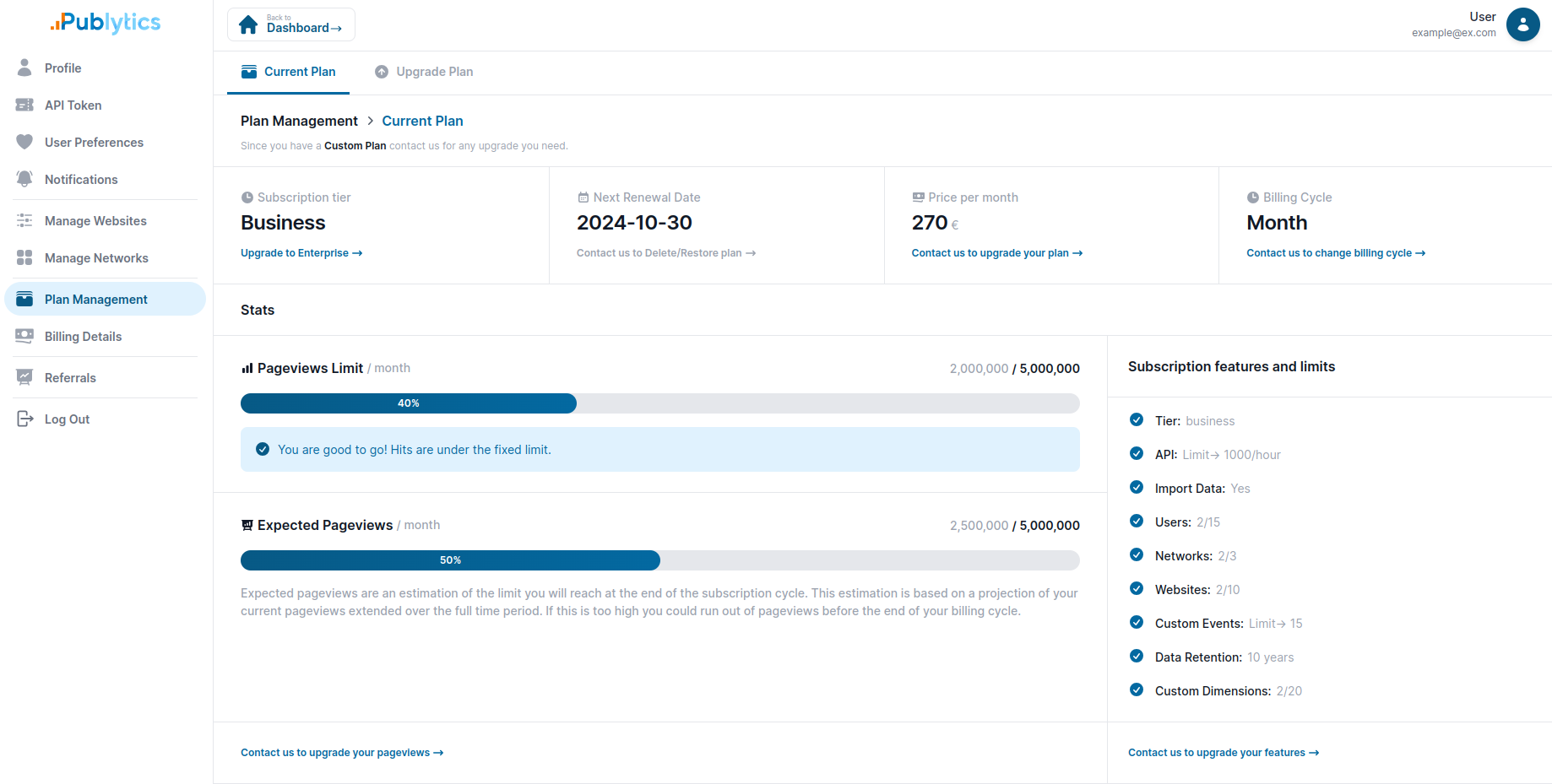
Above, we can see two important parameters for checking the status of our subscription:
- The Tier type, The Next renewal date, the Price and the Billing cycle
- We have a count of the pageviews/events accumulated in this billing cycle compared to the total available before the end of the cycle, and a loading bar indicating how many hits we still have available as a percentage of the total
- Below we have the count of expected pageviews/events, i.e. based on an estimate of current pageviews/events our software estimates the count and percentage of pageviews/events that will be reached at the end of the billing cycle. In this way you will have information in advance that will prevent you from overage.
- Then we have a list of the available features for your subscription with your current limits.
Change your subscription
To change the subscription, on the other hand, there are various functions available. You can simple click on the shortcut buttons in current plan to upgrade to the next tier, change billing cycle or upgrade your pageviews or you can visi the section Upgrade plan To decide how to upgrade your plan.
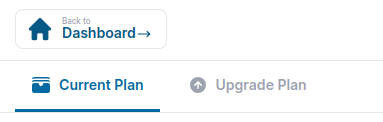
In some cases you will be requested to contact us to change your subscription since you may encounter overage or accidentally downgrade to a more limited subscription for your current features.