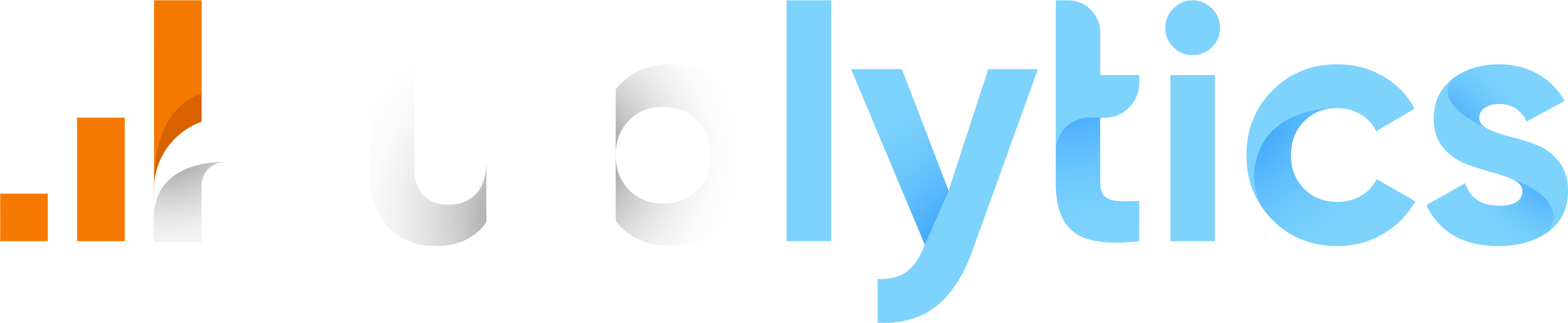Charts
Publytics charts are designed to make your analysis fast and simple, showing you all the metrics you need.
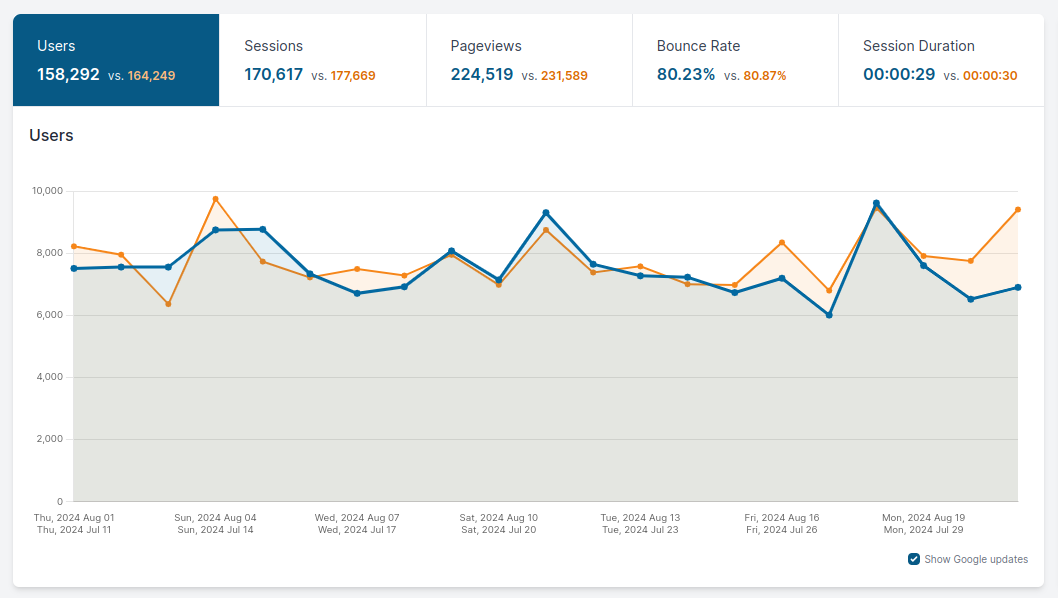
You can easily edit every chart time range with the Date picker on the top right corner of the page to have a complete view of the analytics of your site.
In some sections you can see some buttons right below the main chart. This buttons can be selected or deselected depending on what metrics you want to analyze. Obviously you can also see multiple lines representing different metrics at the same time on one chart.
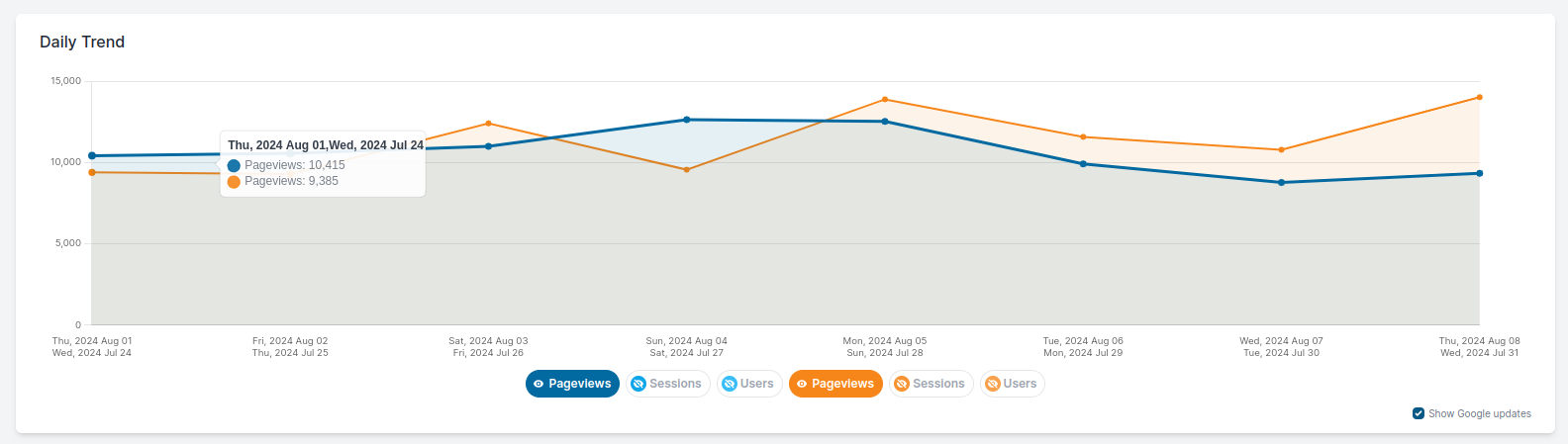
Another important tool you can see in our charts is the google update toggle button which allows you to see the if a google update occurred in the period under analysis. It is a simple yet important tool that makes you understand if the latest google update has rewarded or punished your website.