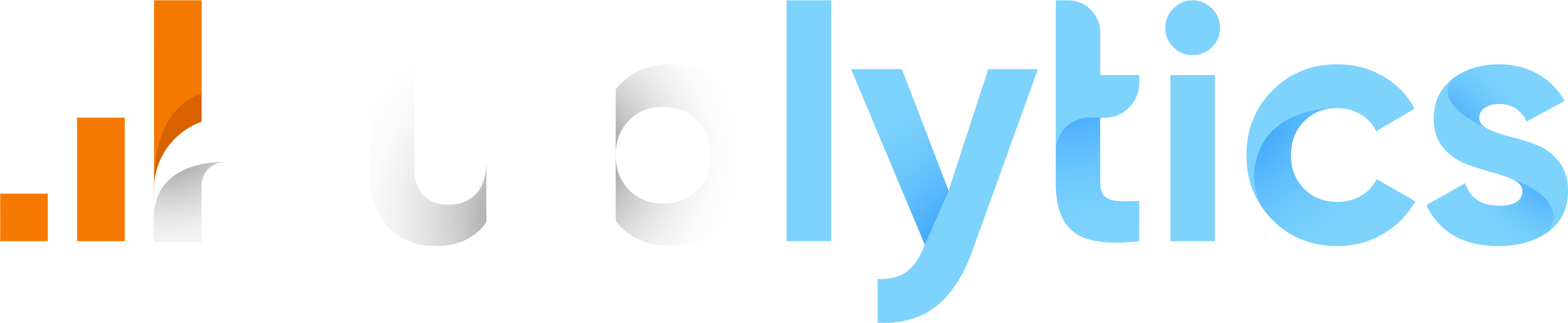Manage websites
You can use this management section if you need to manage your websites. In this page you can easily manage your websites access the site options of each website in one click if you are an owner or an admin.
Owned websites
You have a list of all your owned websites (active and inactive). Click on the button 'Site options' to see the Options of your site where you can create and remove users permissions, change hostnames, trasnfer the site ownership and delete your site.
Managed websites
Here is a list of all the sites of which you are a manager, so for which you can directly access the site options and create and remove user and admin permissions or change hostnames.
Admin websites
Here is a list of all the sites of which you are an admin, so for which you can directly access the site options and create and remove user and admin permissions or change hostnames.
User websites
Here is a list of all the sites of which you are a user. For this website you can not access the site options since you are a simple user, but you can only remove your own permissions on particular websites if don't need it.
Require ownership
Right after your websites list you can find a box named Require ownership. Here you can require the ownership of a website with the uuid that another owner has generate and sent to you. For more details about it read the Transfer ownership process.
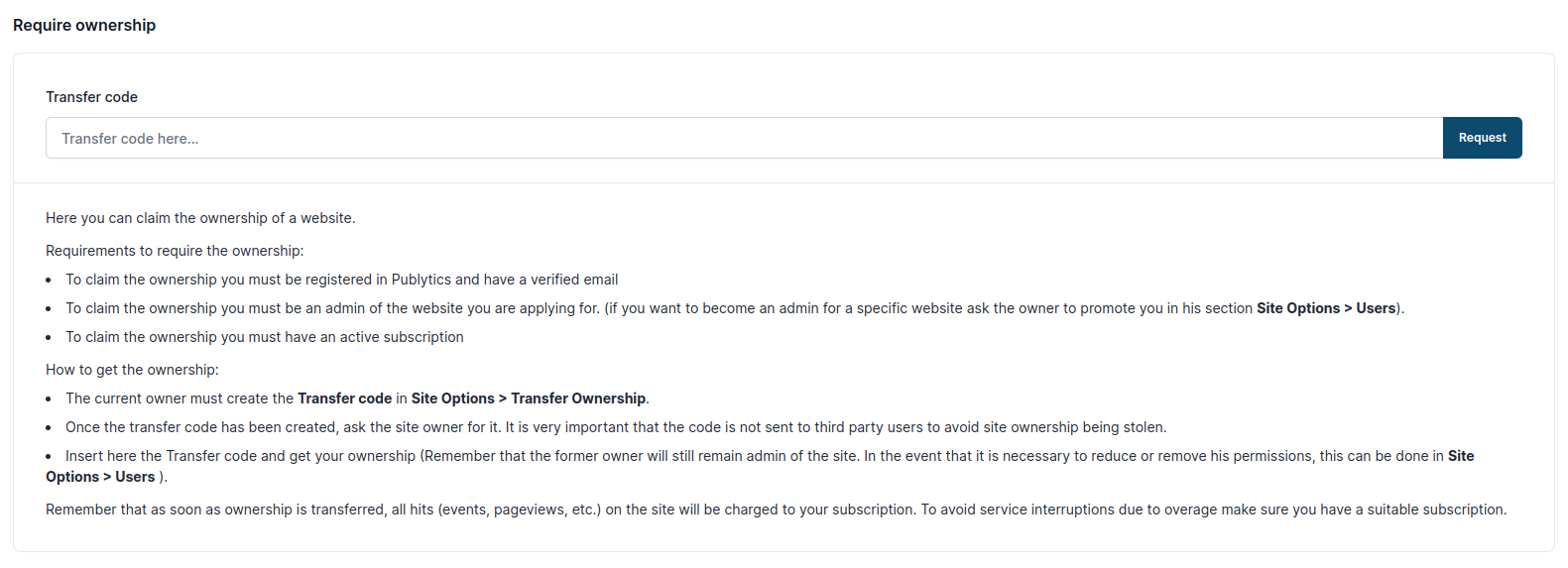
You can require the ownership of a website only if you are an active owner and strictly complies with the obligations imposed.