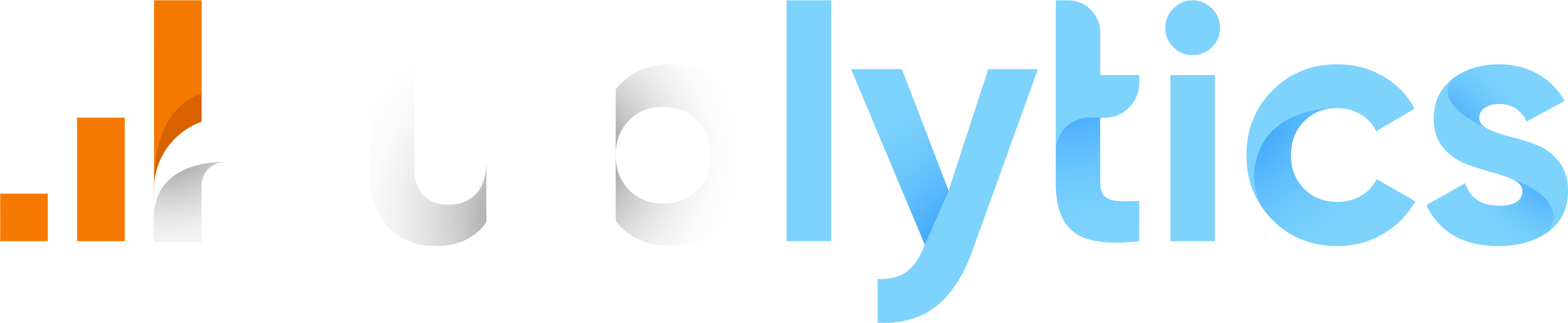Register and tag a website
After you verified your account you will be able to register and tag your first website! If you didn't registered any website with the same account before you will be redirected automatically to the page Insert site after your login, while if you already have wbsites you can reach this page with the button Add website which is located at the end of your sites list in the sidebar.
Website registration
Once you reached the page Insert website you just have to insert your website name in the input field, select the right timezone and submit.
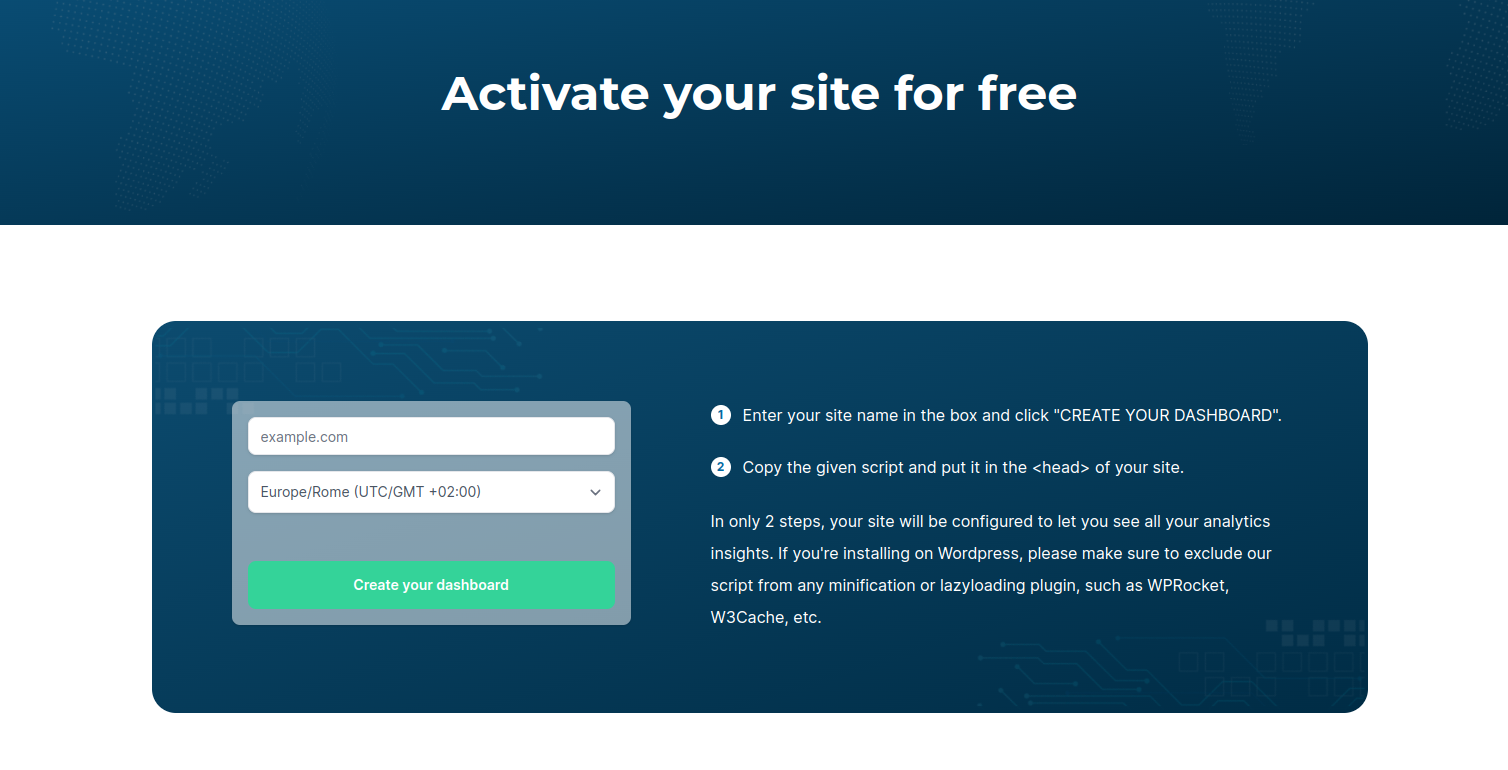
Set the right timezone during the website registration because it is Not possible to edit the timezone after a website registration
Tag your webiste
After that you will see a script on the page. This is the js script that will track all the data to collect your analytics. This is a lightweight script (< 1KB) that you need to copy and insert in your website's head tags like that:
<!--Your website's head-->
<head>
<!--Your website's code-->
<!--Publytics' example script-->
<script defer data-domain="example.com/EXMPL1" src="https://api.publytics.net/js/script.manual.min.js"></script>
<script>
window.publytics = window.publytics || function() { (window.publytics.q = window.publytics.q || []).push(arguments) };
publytics('pageview');
</script>
</head>
The script above is not valid for your website. Every website has it's own script which is created in the moment of the registration and only that script will work with your website. Furthermore the script may not work if it is inserted outside the head tag, so insert it correctly.
For any kind of problem about the website registration do not esitate to Contact us.
This is not the only kind of script available, but you can also customize your script depending on your needs. Find out here: Advanced tracking scripts